Access office computer from anywhere without a VPN connection
You can run any one-line command in your office PC from anywhere just by sending the command through mail.
You can get to know the ipconfig with this.
Requirements:
You can get to know the ipconfig with this.
Requirements:
- Office computer should be running some windows version
- MS Outlook should be the mail client.
Steps:
- Open Outlook and press Alt+F11. This will open VB script editor.
- Alternatively you can open this through menu Tools > Macro > Visual Basic Editor.
- Copy paste the below code in the window appears.
' Author : Stalin Gino S
Sub RunCommand(Item As Outlook.mailItem)
'Open mail, adress, attach report
Dim strMsg
Const olMailItem = 0
Dim comm As String
Dim sFileName As String
Dim iFileNum As Integer
Dim sBuf As String
sFileName = "D:\RunCommandOut.txt"
Set objShell = CreateObject("WScript.Shell")
comm = Split(Item.Subject, ":")(1)
i = objShell.Run("cmd /c " & comm & " > " & sFileName, 0, True)
Dim objMail As Outlook.mailItem
Set objMail = Application.CreateItem(olMailItem)
objMail.To = Item.SenderEmailAddress
objMail.Subject = "OUTPUT:" & comm & " " & CStr(Month(Now)) & "/" & CStr(Day(Now)) & "/" & CStr(Year(Now))
strMsg = ">" & comm & vbCrLf & vbCrLf
iFileNum = FreeFile()
Open sFileName For Input As iFileNum
Do While Not EOF(iFileNum)
Line Input #iFileNum, sBuf
strMsg = strMsg & sBuf & vbCrLf
Loop
Close iFileNum
objMail.Body = strMsg
'objMail.attachments.add("C:\MyAttachmentFile.txt")
'objMail.Display
objMail.Send
'Clean up
Set objMail = Nothing
Set objOutlk = Nothing
End Sub
- Save the project and close it.
- Open Rules editor. Menu Tools > Rules Wizard > Client Side Rules...
- click on "New Rules..."
- Click on "Check message when they arrive" and click "Next".
- Choose the mail ID(very important - xxxx@gmail.com) and subject as "CMD:" and click "Next".
- Choose to delete the mail, if you prefer, and run a script, choose the script, then click "Finish".
- Click "OK".
- You are done.
- Try sending a mail from the given mail ID (xxxx@gmail.com) to your office mail. Subject should be "CMD:<your command>"
- eg:- CMD:ipconfig
- You will get a reply with subject as "OUTPUT:ipconfig"





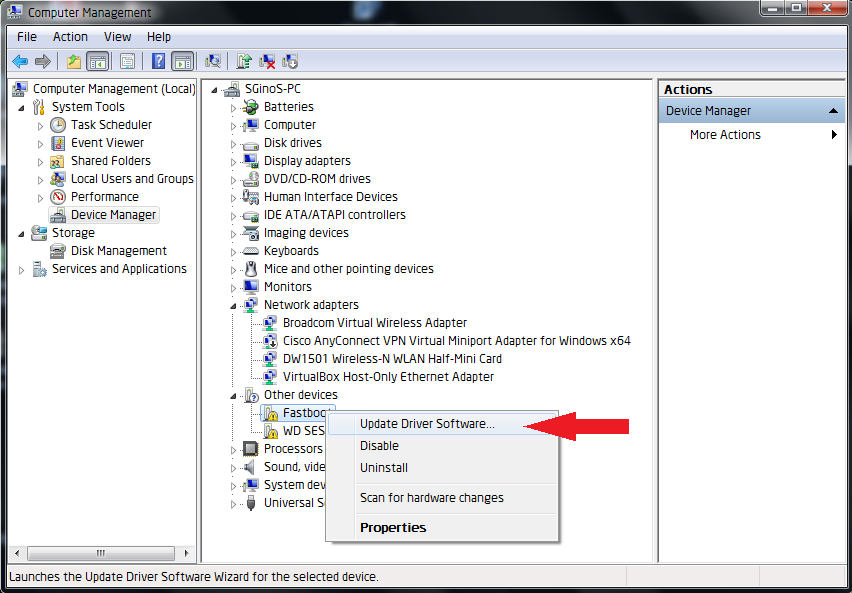
Comments
Post a Comment