Context menu for jpg images to set them as Windows 7 logon screen background
- Make sure the below file exits.
- "C:\Windows\System32\oobe\info\backgrounds\backgroundDefault.jpg"
- or create one with any image file (file size should be below 256 kb).
- Give full access rights to your user.
- save the below text as some .reg file and double click on it.
- Accept the confirmation.
Windows Registry Editor Version 5.00
[HKEY_CLASSES_ROOT\jpegfile\shell\Set as logon background]
[HKEY_CLASSES_ROOT\jpegfile\shell\Set as logon background\command]
@="cmd /C copy /Y \"%1\" \"C:\\Windows\\System32\\oobe\\info\\backgrounds\\backgroundDefault.jpg\""
[HKEY_LOCAL_MACHINE\SOFTWARE\Microsoft\Windows\CurrentVersion\Authentication\LogonUI\Background]
"OEMBackground"=dword:00000001
- You are done.
- Make sure that default application for jpg file is "Windows Photo Viewer" and the files you choose should be below 256 kb size.
- The image will stretch in the logon screen to its dimensions.
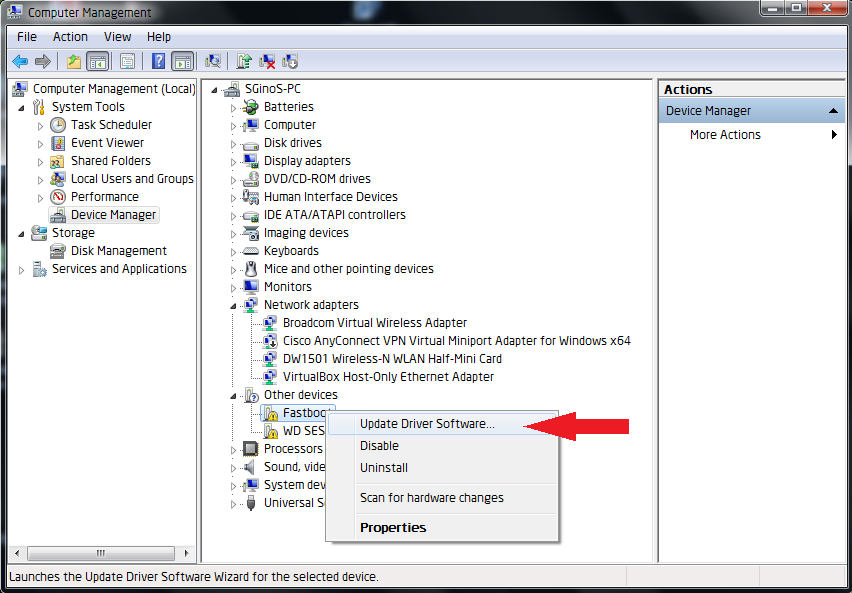

Comments
Post a Comment