Xolo Play - Android ROM flashing for Dummies
To start with, I'm a dummy too :-P I know you might not wanna hear all my failure stories, so to be short, i'll present you with the easy working model. I'm not responsible for damaging your phone or voiding warranty. In this procedure, you will do most of the job from your mobile, which means the kernel will be untouched. So mostly you are out of danger from bricking your phone. This procedure is to flash MIUIv5 into Xolo Play mobile. MIUI is using nearly 60% of RAM most of the time making apps running a little slow. otherwise the UI is smooth. It's my phone screenshot(MIUI screenshot app) with only required apps all in one screen (MIUI doesn't have Menu, all apps on desktop) Steps: You need a rooted phone. This will void warranty. open dialer and type *7813294# ( Source: droidiser.com ) Follow the instruction and that's it. You might also need Superuser app to give root permissions to apps. If you have External Micro SD card, the...
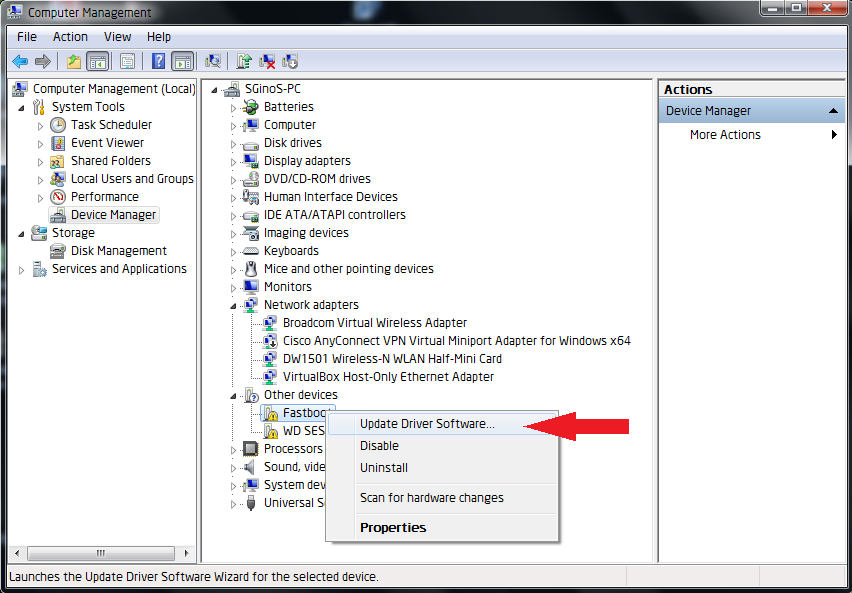






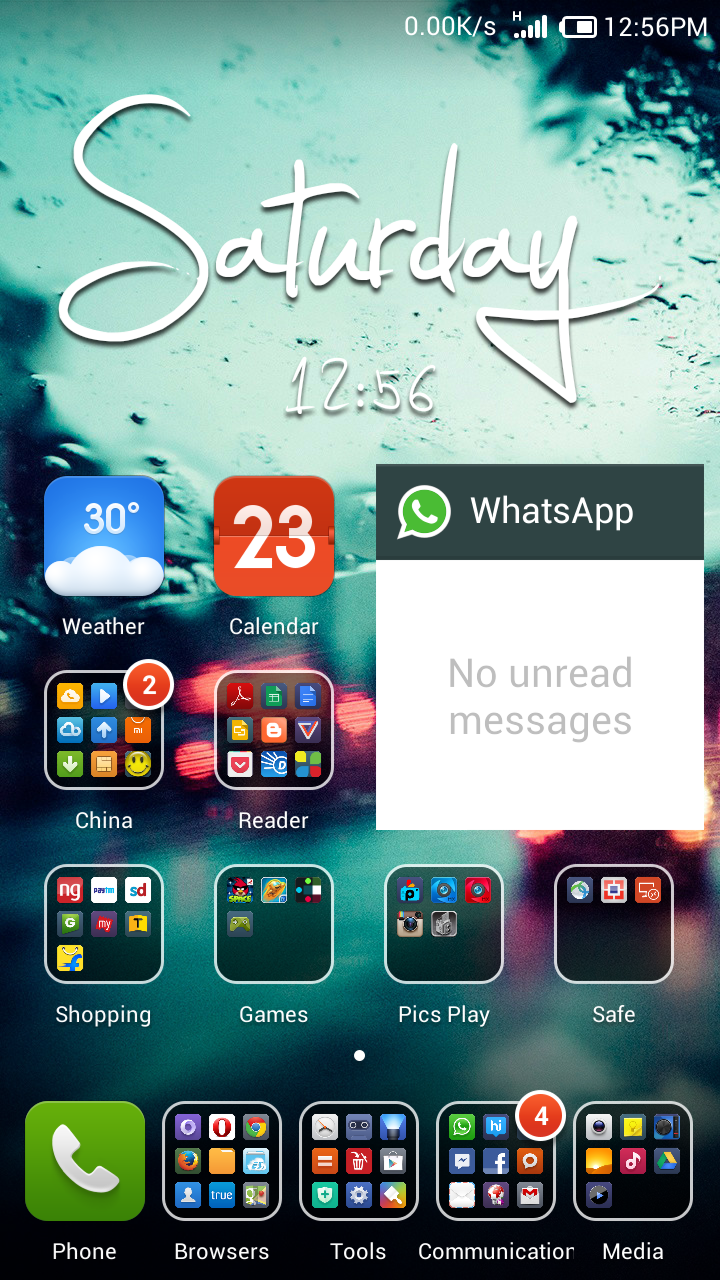

Comments
Post a Comment